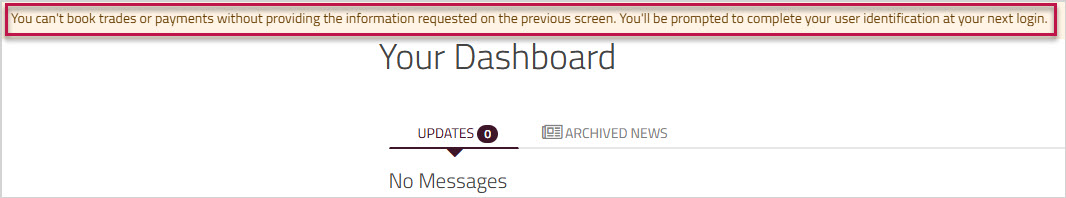User verification
The first time that you log in to Corpay Cross-Border, you will be taken to the page. On this page, you will be asked to enter some personal details, including your address and date of birth. This information is used by our Compliance department to verify your identity.
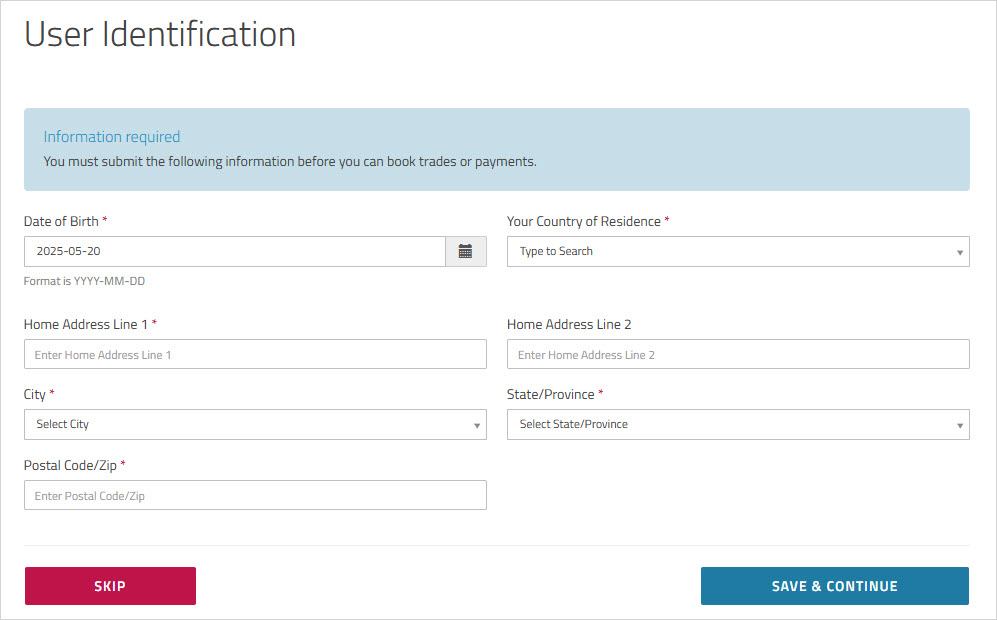
Enter your information, and then click .
Important: Please ensure that your information is accurate or your verification may be delayed or rejected.
You should allow one business day for the approval process to complete.
The first time you log in to your account after it has been approved by Compliance, you will see a message that tells you that you can now book trades and payments.
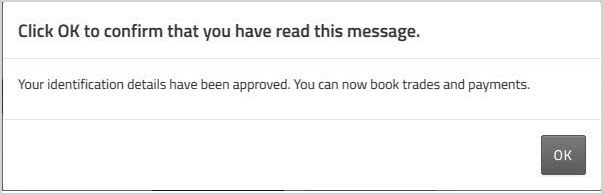
Skipping the verification process
If you click to skip the verification process, you will still be able to log in; however, you will not be able to finish trades and book payments. The next time you log in, you will be prompted again to submit the required information.